Patch Notes
Common Test 1: List of Changes
ExpandMain Changes
Crew
- Two crew perks have been updated (with no grace period for their reset):
- Practicality now decreases consumable cooldown time by 15% (or by 30% with the Thorough Preparations directive).
- Reliable Placement now increases HE shell damage absorption by 15%.
- The filter toggles on the crew member change screen and in the Barracks now remember the settings selected by the player.
- The Auto Return to Vehicle feature has been added. Players can enable this feature for any vehicle in their Garage. When activated, the last crew that fought a battle in that vehicle will automatically return to it as soon as the vehicle is selected in the vehicle panel.
- A brand-new crew operation, Mentoring Course, has been added. It allows players to transfer Crew XP from one crew member to another using a special new item, the Mentoring License. The crew member from whom the XP is transferred is subsequently removed from the player's account. All players can receive 3 free Mentoring Licenses by logging in to the game before the release of Update 1.28.1 (April 14–16).
-
Crew members can now be managed more quickly and conveniently on the Quick Training screen. Standard operations with crew members can be selected and performed just like in the Garage.
Other Improvements:
-
On the Quick Training screen, players can now quickly adjust the number of Crew Books using the mouse scroll wheel.
-
The Vehicles filter has been removed from the list of filters in the Barracks as it was rarely used.
-
Fixed the issue of players not being able to select their desired nation or vehicle type while recruiting crew members in some cases.
-
Fixed the issue of the Edit and Remove icons not appearing when hovering over a card on the Appearance screen.
- Fixed the issue of a notification bubble about new recruits in the Barracks continuing to appear even after the player had entered the Barracks and viewed them.
- Fixed the issue of vehicles' Wot Plus status not being displayed in certain crew-related interfaces.
- Various minor changes and fixes have been made to crew-related interfaces.
Steel Hunter: Shamrock Showdown
- A special event currency, Lucky Seals, can be earned by collecting Spoils of War in battle, completing Progression Stages, and taking the top positions in Steel Hunter battles. Lucky Seals can be exchanged for special rewards in the event Shop. However, the Shop will not be available in the Common Test.
- All yellow loot (Supplies) has transformed into green loot (Consumables). Green loot still contains all essential items, as well as Lucky Seals.
- The event features the return of the 404, a rare AI-controlled Marauder. Defeating it will grant a significant reward of Lucky Seals.
- In addition to Battle Pass Points for your ranking at the end of the battle, you can also earn extra Points in the event Progression.
- Updates and modifications introduced over the past year have been incorporated into the mode, including random Platoons, adjustments to vehicle strengths and weaknesses, spotted loot display on the minimap, and more.
- The progressive 2D style introduced in the summer 2024 launch is available again and can be earned in the Progression.
Battle Pass
- The Battle Pass section of the Store has been updated: the Items for Points tab has been replaced by the Battle Pass Vault. Starting from the beginning of the Season, players can get most of the rewards from previous Battle Pass Seasons using gold or the new event currency, Chips.
- A new post-Progression, the Elite Circuit, is now unlocked after completing the main Battle Pass Chapters. Its cyclical Progression allows players to earn additional rewards.
- A new item, Vouchers, has been added. They can be earned in the Elite Circuit and scratched to receive rewards.
- Two new vehicles for Battle Pass Tokens have been added.
Quick Service
- A new feature, Quick Service, has been added to the game. It allows players to quickly mount suggested crew, equipment, consumables, customization elements, and ammo to their selected vehicle, with equipment suggestions based on player preference data.
- A new checkbox has been added to the vehicle purchase screen, enabling players to automatically mount consumables upon purchase.
WoT Plus
- New Legendary loadout reports have been added to Equipment Assistant. Loadout popularity percentages are now displayed in a hover tooltip.
- Equipment Assistant now supports Onslaught mode and Experimental Equipment.
3D Attachment Slots
The following vehicles models have been updated to support 3D attachments. These vehicles were selected based on their popularity among players:
- VK 72.01 (K)
- Object 780
- 113
- 114 SP2
- WZ-132-1
- T-22 medium
- BZ-72-1
- T95E6
- 116-F3
- ST-62 Version 2
- Char Futur 4
- LPT-67 Šelma
- M53/M55
- Waffenträger auf Pz. IV
- Cobra
- Leopard Prototyp A
- T30
- Kunze Panzer
- E 75
- Bat.-Châtillon 25 t AP
- Škoda T 50
- Ho-Ri 1
- Patton the Tank
- Conqueror
- Centurion Mk. 7/1
- Prototipo Standard B
- T95
- Concept 1B
- Tortoise
- FV4004 Conway
- Object 257
- Kampfpanzer 50 t
- E 50
- TS-60
- TT-130M
- BZ-58-2
- KPz 3 Projekt 07 HK
- Lorraine 50 t
- Kunze Panzer
- K-91-PT
- Object 777 Version II
- T 55A
- Chimera
- Bat.-Châtillon Bourrasque
- ELC EVEN 90
- Vz. 64 Blesk
- Progetto M35 mod. 46
- SU-130PM
- Rheinmetall Skorpion G
- T-103
- ShPTK-TVP 100
- Rhm.-Borsig Waffenträger
- Lorraine 40 t
- SDP wz 66 Grom
- Object 252U
- Bat.-Châtillon 12 t
- IS-3
- Škoda T 56
- CS-52 LIS
- Rheinmetall Skorpion
- BZ-176
- SDP 58 Kilana
Vehicles
China
The following vehicle has been added:
- BZ-74-1
France
Changes to the technical characteristics of the following vehicle have been made:
Lorraine 50 t
- Dispersion on turret traverse of the 120 mm D. 1203 P gun in the T.C.B. 120 has been decreased by 20%
- Reloading time of the 120 mm D. 1203 P gun in the T.C.B. 120 turret has been changed from 14 s to 12.9 s
- Aiming time of the 120 mm D. 1203 P gun in the T.C.B. 120 turret has been changed from 3 s to 2.8 s
Germany
Changes to the technical characteristics of the following vehicle have been made:
KPz 3 Projekt 07 HK
- Dispersion during movement of the KPz 3 Projekt 07 HK suspension has been decreased by 50%
- Dispersion on hull traverse with the KPz 3 Projekt 07 HK suspension has been decreased by 50%
- Dispersion on gun traverse of the 10,5 cm RH GUN has been decreased by 50%
- Reloading time of the 10,5 cm RH GUN in the KPz 3 Projekt 07 HK turret has been changed from 6.8 s to 6.5 s
- Vehicle durability with the KPz 3 Projekt 07 HK turret has been changed from 1,450 HP to 1,700 HP
Poland
The following vehicle has been added:
- CS53-56-Woitek
U.S.A.
The following vehicles have been added:
- TS-6, A171 IMT
Common Test 2: List of Changes
ExpandMain Changes
Fixed Issues and Improvements
- Fixed the issue of players' vehicles not being displayed on the observer's minimap after being changed in Onslaught mode.
- Fixed the issue of the Quick Training screen not closing after sending the final crew member to the Barracks.
- Fixed the issue of the experience amount displayed on the Free Experience card changing based on the experience amount indicated on the previously hovered card.
- Fixed the issue of players sometimes being able to drive inside objects destroyed by Random Events on the Cliff map.
- Fixed the issue of 3D attachments sometimes intersecting with existing visual elements when mounted on the FV230 Canopener.
- Fixed some technical and interface issues.
- Fixed some localization issues.
Common Test 3: List of Changes
ExpandMain Changes
Fixed Issues and Improvements
- Fixed the issue of the battle loading screen not disappearing after loading was complete in Steel Hunter: Shamrock Showdown on macOS.
- Fixed the issue of interface elements overlapping with each other in the TAB menu in Steel Hunter: Shamrock Showdown
- Fixed the issue of paint and camouflage disappearing from the Churchill VII and Churchill Crocodile when zooming the camera in and out.
- Fixed the issue of a terrain model changing when zooming the camera in and out in Steel Hunter: Shamrock Showdown mode.
- Fixed the issue where taking a screenshot of the Technical Engineer: Poland medal resulted in a screenshot of a vehicle in the Garage rather than of the medal.
- Fixed the issue of rewards not being positioned under each other in the completed and inaccessible Stages of the Battle Pass Elite Circuit that had two rewards.
- Fixed the issue of the separator not appearing above the white glow on the Battle Pass Elite Circuit screen.
- Fixed the issue of the number of completed cycles changing before the cycle animation started on the Battle Pass Elite Circuit screen.
- Fixed the issue of the Postmortem mode interface being displayed in a language other than the selected game client language during Stronghold battles.
- Fixed some technical issues.
QUICK SERVICE | CREW IMPROVEMENTS | STEEL HUNTER | WOT PLUS UPDATE | BATTLE PASS SEASON XVI
Commanders,
The Update 1.28 Common Test is live! Try out the new Quick Service feature, which lets you fully equip your vehicles using preset configurations in a few clicks from a single window. Explore the latest crew quality-of-life improvements and test the updated Equipment Assistant feature in the WoT Plus subscription, offering new insights. And that's not all—read on for more details!
All features in the Common Test are currently in active development. Any values, rewards, technical characteristics, and other feature settings relevant to the Common Test are not final and may not correspond to those in the release version.
Quick Service
This new feature streamlines vehicle setup like never before. With a single window, you can quickly prepare any vehicle. A new button, replacing the "Repair" button when it's not needed, gives you access to a list of recommended equipment, consumables, ammunition, and even preset styles. It also suggests crew transfers, so your vehicle is ready to roll in no time—offering familiar functionality with a fresh twist.
![[placeholder_image]](http://eu-wotp.wgcdn.co/dcont/fb/image/entry_point_en_CY9yM9O.jpg)
You can still perform all these actions manually if you prefer, but Quick Service offers a fast and convenient automated option. Even if your tank is already set up, it may suggest alternative configurations for you to consider.
Quick Service is primarily designed for vehicles you're unfamiliar with—whether it's a tank you've just researched, or one of the newly introduced branches. It's an informational layout designed to assist both beginners and veterans.
- Equipment
Quick Service offers two equipment setups. The first represents the most popular configuration among all players. The second suggests an improved version of the first setup, using only items already available in your Depot. You can always opt for a ready-made setup with preset equipment.
However, you can always rearrange equipment between slots to take full advantage of slot specializations. All Tier VI and higher vehicles have one specialized slot by default, with the option to unlock a second one through Field Modifications starting at Tier VIII.
- Crew
This feature also helps you fully staff your vehicle by offering two crew setups. The first includes experienced crew members who currently have as many applicable perks for your tank as possible and are suited to it without requiring additional training. The second setup consists of new recruits. If no suitable crew is available, the system will suggest recruiting new members to ensure your vehicle is ready for battle.
- Ammunition
Quick Service offers two ammo setups tailored to your vehicle's gun. You can easily adjust the shell order to match your preferences.
- Consumables
Choose from three consumable setups, with the flexibility to rearrange the order of items.
- Styles
If your vehicle has a unique 3D style in your collection, Quick Service will suggest equipping it. Alternatively, the system will propose three random 2D camouflages from your Depot to customize your vehicle's look.
The Quick Service window remembers your selected ammunition and consumable setups, including their order. This ensures you won't need to adjust these settings each time you open the window, saving you time and effort.
Join the Common Test and experience Quick Service now!
Crew Improvements
Update 1.28 brings several quality-of-life improvements to the crew system, making it even more efficient and user-friendly for all Commanders. Here's what's coming:
- Enhanced Perks
Two perks are receiving buffs to improve their effectiveness:
These changes make both perks more impactful, offering better performance benefits for your crew.
Perk |
Update 1.27.1 |
Update 1.28 |
| Practicality | Decreases consumable cooldown time by 10% | Decreases consumable cooldown time by 15% (or 20% → 30% with a directive) |
| Reliable Placement | Increases HE shells damage absorption by 10% and decreases damage received from falling by 30%. | Increases HE shells damage absorption by 15% and decreases damage received from falling by 30%. |
These changes make both perks more impactful, offering better performance benefits for your crew.
- Auto-Return Crew Setting
Tired of manually assigning crew members to vehicles? The Auto-Return Crew feature streamlines this process. When enabled, crew members who participated in the last battle with a vehicle will automatically return to that vehicle, saving you time. This setting can be switched on or off to suit your preferences. If any crew members haven't participated in the last battle in a vehicle, the option won't apply to them.
- Crew Mentoring Course
A new consumable item, the Mentoring License, allows you to transfer experience from one crew member to another. When used, the source crew member is removed, and their XP is fully transferred to your chosen recipient.
You'll be credited with three Mentoring Licenses, with additional ones available as rewards for future in-game activities. This feature provides flexibility for managing and optimizing your crew's skills.
- Improved Filter Memory
Main filter toggles in the Barracks and other menus now retain their settings, even if you leave the game. This quality-of-life improvement ensures your preferences are preserved, reducing the need for repetitive adjustments.
User Experience Enhancements
Several smaller UX improvements have been implemented to refine your interactions with the crew system:
- Improved confirmation windows when recruiting new crew members.
- Added the ability to adjust the number of Crew Books with the mouse scroll wheel.
- Streamlined Notification Center messages, reducing unnecessary pop-ups.
- And more.
These and other minor updates make managing your crew simpler, faster, and more enjoyable.
Steel Hunter: Shamrock Showdown
Steel Hunter will return to World of Tanks with a special Shamrock Showdown launch. Here's what you can expect:
- Lucky Seals: To earn Seals, collect Spoils of War in battle, complete Progression stages, and take the top positions in this battle royale. You can also earn twice as many Seals once a day for the first battle fought in each event vehicle.
- Loot Transformation: All yellow loot (Supplies) will turn into green loot (Consumables). It will contain all your essential needs, including Lucky Seals.
- Green Hare Hunt: Hunt down the elusive 404 Marauder for a big bounty of Lucky Seals!
- Extra Battle Pass Points: The Progression rewards now include Battle Pass Points, which you can earn by advancing through certain stages.
More details will be available soon—join the Common Test and be among the first to experience this Steel Hunter launch!
WoT Plus: Updated Equipment Assistant Feature
In Update 1.28, the Equipment Assistant in WoT Plus receives targeted improvements, making it more relevant and practical for players with varying playstyles. By providing more detailed and segmented insights, the feature now better supports both seasoned tankers and newcomers.
Here's what's new:
- Onslaught Mode Support: The assistant now provides recommendations specifically for Onslaught battles.
- Refined Loadout Data: The WoT Plus Equipment Assistant now offers detailed insights into current game trends and equipment practices. It provides two distinct loadout lists:
- Popular Loadouts: Configurations based on data from the entire World of Tanks player base, showcasing the most commonly used setups.
- Legendary Loadouts: Exclusive configurations sourced from top-tier players with a Legend-level World of Tanks Rating (WTR > 8,000), offering a glimpse into the strategies of the most skilled commanders.
- Expanded Equipment: Suggestions now also include Experimental Equipment, offering a more comprehensive view of potential setups.
Battle Pass Season XVI: What's New?
All Battle Pass rewards and values on the Common Test are for testing purposes and are subject to change.
The first Battle Pass Season of 2025 kicks off a brand-new annual cycle of three consecutive Seasons. Each offers you the chance to earn Tokens, which can be exchanged for exclusive vehicles and other valuable rewards. While the core mechanics of Battle Pass remain familiar, several exciting changes and improvements are coming in Season XVI:
Introducing Battle Pass Vault
The Reward section of the in-game Store, previously tied to Battle Pass Points, has been revamped and renamed the Battle Pass Vault. Here's what's new:
- Immediate Access: The Battle Pass Vault is now available as soon as the Season begins—no need to complete all three chapters to unlock it.
- New Currency: Rewards are now purchased with Chips, earned as base rewards for reaching certain Progression stages.
- Flexible Purchases: Most items in the Battle Pass Vault (except bonds, which are sold exclusively for Chips) can be purchased with Chips or gold. Chips are only valid for the duration of the Season.
- Expanded Rewards: The Battle Pass Vault offers a refreshed selection of items, including 2D customizations, 3D styles, Premium tanks from Season XIV, and crew members from almost all previous Seasons, with some exceptions, as well as other valuable items.
Post-Progression System
Once you complete all three chapters of Battle Pass Season XVI, you can complete the Elite Circuit as many times as you want until the end of the Battle Pass Season. It will earn you:
- Vouchers: A new type of reward that randomly grants economic items—Free XP, credits, and components for Experimental Equipment.
- Bonds: Earn these valuable resources as you continue progressing beyond the standard chapters.
Additionally, new tanks for Tokens will be available to you once Update 1.28 goes live.
How to Join the World of Tanks Common Test
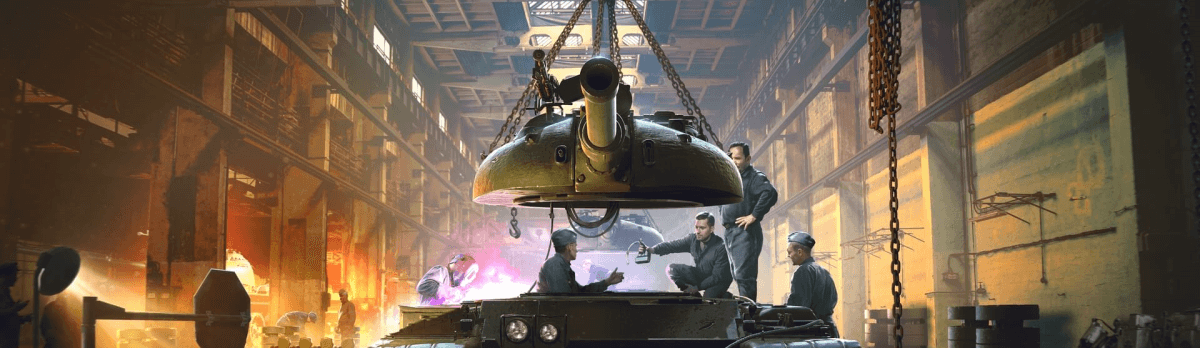
The Common Test offers a sneak peek at the upcoming game version before its official release. We're eager to hear your initial thoughts on the upcoming features, new game modes, vehicles, game changes, and more. This way, we can understand how the community feels about the next update and catch issues ahead of time.
- Quick Start Guide
- Share Your Feedback
- New to Testing?
- Requirements: Ensure you have the Wargaming.net Game Center (WGC), the latest Common Test client, and an active World of Tanks account. Your live account progress was cloned to the Common Test server on 2025-01-28 at 22:00:00 (UTC) and won't include changes made after this date.
- Install the Test Client:
- Run the installer and select a different folder from your main game files.
- Choose the test client in the WGC dropdown menu.
- Dive In: Test new features with increased resources. Your feedback is invaluable!
For more details, visit the Wargaming.net Game Center guide.
Your voice matters! Share your thoughts and insights on the latest Common Test iteration and the introduced features on our dedicated Discord channel.
Your feedback directly influences the development process and helps us shape and refine the game for the entire community. Join the conversation now and be part of the future of World of Tanks!
Check out our handy public test guide with all the details about Common Tests, Sandbox Tests, and Supertests.
Join the Common Test and stay tuned for more details about Battle Pass Season XVI and other Update 1.28 features!
